Symplectic Elements/ORCID Integration Details
- Digital Science are ORCID members and Symplectic Elements is an ORCID Certified Service Providers and is ORCID-enabled from version 4.8 and higher.
- The integration enables researcher to authenticate their ORCID iD, read data from ORCID and write data to ORCID (including affiliation data).
- The read integration is developed to read persistent identifiers from the ORCID record (rather than the full metadata) and use complimentary external sources to compile the metadata record (including citation data) within Elements.
Authentication
https://www.youtube.com/watch?v=V5aZGTidDS4&
- Connecting the Elements system to ORCID using the OAuth process to authenticate the ORCID iD is available under My Account – ORCID settings.
- If a researcher has already claimed an ORCID within the system, the ORCID will display and give the connection status as “not configured” with a prompt to “Connect your ORCID iD”.
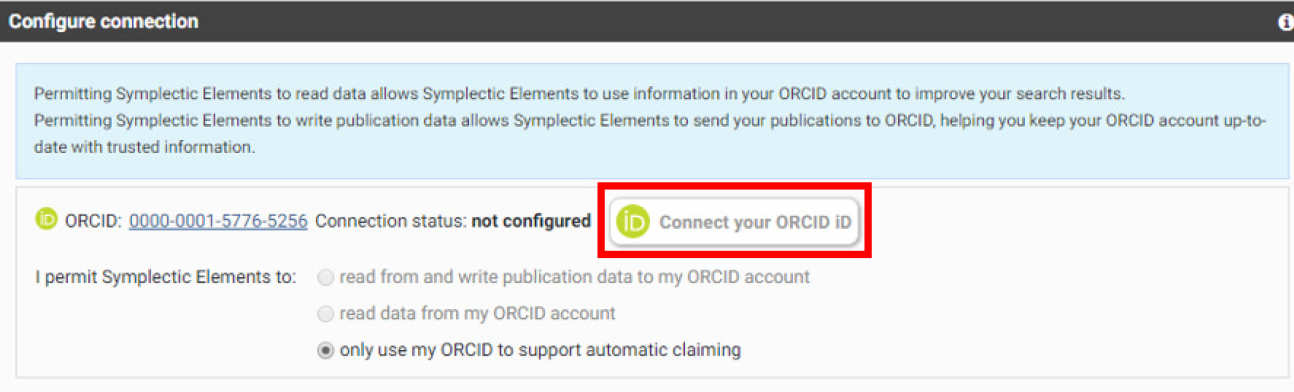
- After a researcher connects their ORCID iD, they will be given the option to permit Elements to read from and write their publication data to ORCID or to only read data from their ORCID account to Elements.
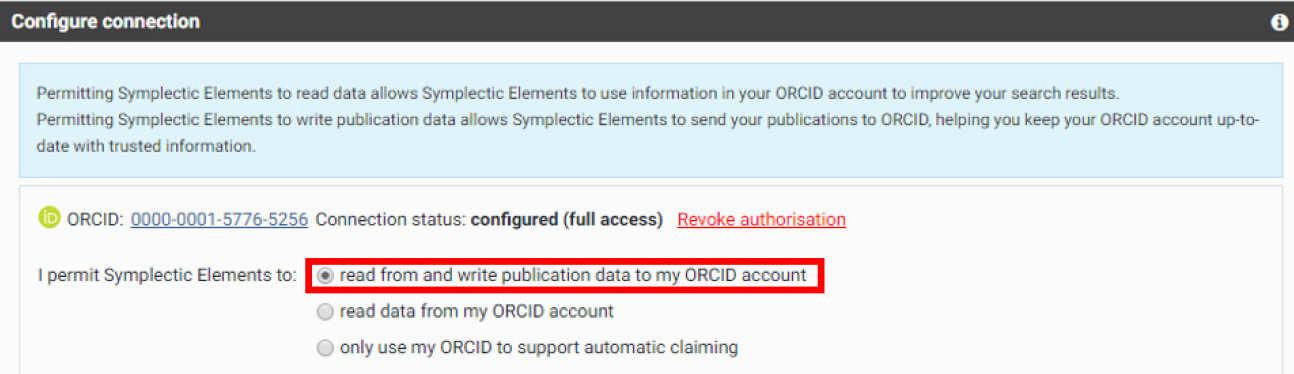
- For integrations launched prior to the upgrade to v5.18 or 5.19, the system was only configured to support reading data from the ORCID record. Post-upgrade, researchers will be required to re-authenticate and provide permission for the organisation to write to the ORCID record. If configured, a prompt can appear in the dashboard under My Actions for the user to “Send publications from Elements to ORCID”. Under My Account – ORCID settings, the user is prompted to “Reconnect your ORCID iD”.
Importing Data from ORCID to Symplectic Elements
https://www.youtube.com/watch?v=V5aZGTidDS4&
- Elements automatically searchers the records of researchers with authenticated ORCID iDs to harvest publication persistent identifiers from ORCID. Those persistent identifiers are used to search Elements data sources to import publication metadata, including citation data.
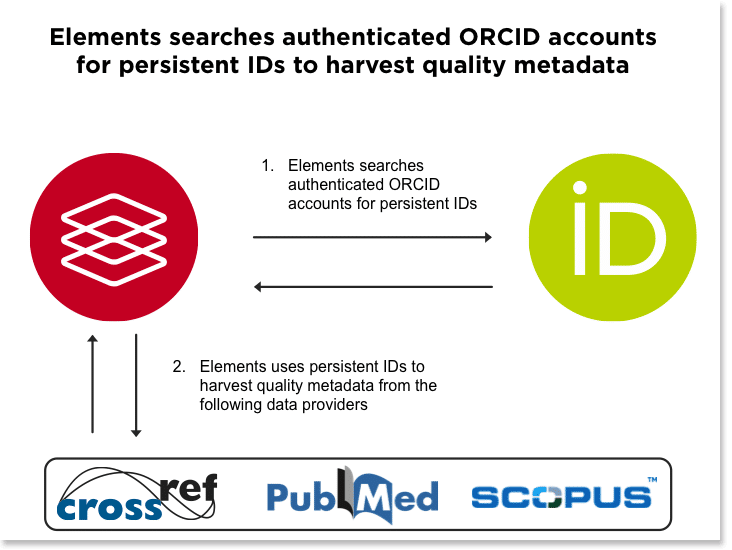
Exporting Data from Symplectic Elements to ORCID
https://www.youtube.com/watch?v=V5aZGTidDS4&
https://www.symplectic.co.uk/getting-it-write-with-our-latest-orcid-integration/
Configured to send publication data since v5.18 and assert affiliation data since v5.19.
Administrator System Configuration:
- The ORCID integration is enabled and managed under System Admin – Data Source Management – ORCID. This page displays the current synchronisation activity (current activity, recent average response time, activity log) and the settings to separately enable/disable the different aspects of Element’s ORCID integration: read, write, assert affiliation. Institutions can also define mapping between Elements publication types and ORCID work types through a simple CSV download/upload process.
- Under System Admin – Global Settings, the administrator specifies the affiliation information to be exported to ORCID over when a researcher asserts affiliation: organisation name, GRID ID, city and country.
Researchers:
- Under My Account – ORCID settings, researchers control and define which publications are to be exported automatically from Elements to ORCID. The default is to export those with status “published” and “published online” but there are additional options to export publications marked “private” and “favourite”.
- The export process happens automatically, triggered by metadata changes within Elements, and is pushed to ORCID as part of a queue. For immediate transfer, the researcher can select the “Run Sync” button.
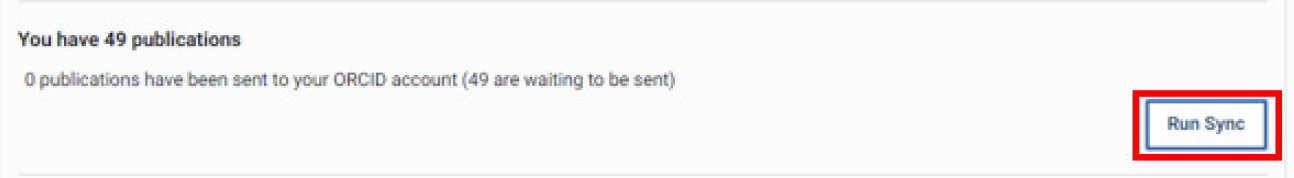
- Researchers may manually choose to assert their institutional affiliation to their ORCID record. The institutional metadata is defined by the system administrator. If the “Student” setting is set to true for the researcher, the affiliation type will be exported as “Education”, otherwise the affiliation type will be exported as “Employment”.
Display ORCID iD
- Elements displays ORCID iDs on user profile pages. If a user has claimed an ORCID but has not authenticated, they will be prompted in the dashboard under My Actions to “Connect your ORCID [number] to help us find your publications across the web”.
Additional Features
https://www.youtube.com/watch?v=V5aZGTidDS4&
https://register.gotowebinar.com/recording/556813989469530887 (27:00)
- Elements system uses ORCID iDs to search metadata in external data sources to “auto-claim” potential person PIDs and presents them to the user to be claimed under My Account – Data Source Search – Automatic Claiming and Publications – Pending – Does This ORCID Identify You?
- Once an ORCID iD is claimed, it is used by the Elements system to search external data sources for publications to import
- Please note that this workflow is carried out with or without authentication of the ORCID iD.
Symplectic Elements/ORCID Credentials Process
- Members using Symplectic Elements do notneed to demonstrate their integration on the ORCID Sandbox. When applying for credentials mention that you are using Symplectic Elements in the notes field and ensure that you are using version 4.8 (or higher), which supports ORCID member API integration.
